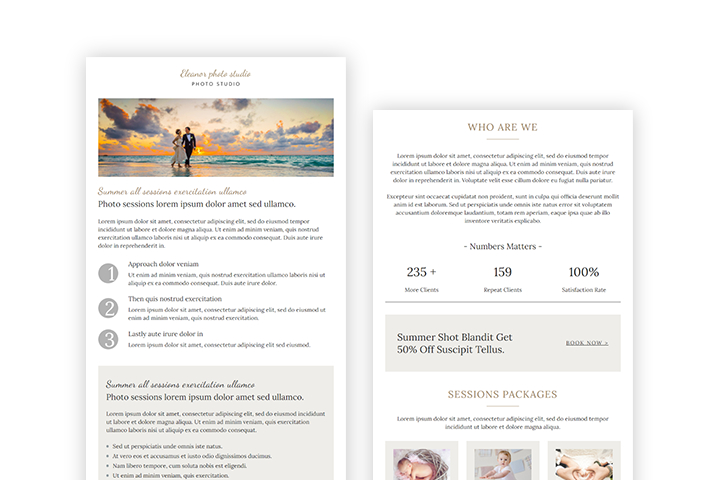Discover Premium Email Templates for Free
Discover creative handcrafted marketing email templates with modern standard and responsive designed templates from freebies to premium one,
or even premium one for $0!
or even premium one for $0!
Find One for Your Next Email Campaign
NEW RELEASES
Choose from our collections of beautifully hand crafted email templates by our creative designers
FREE
Why Buy From Us?
Responsive Layout
We provide an optimal viewing experience across a wide range of devices & screen sizes, surely look stunning on your reader devices.
Made With Love!
A fully hand crafted design made with love by our designers and created based on the latest design to meet your marketing strategy.
Super Fast Support
Got some error?, don't worry our team support are here to help you out your support messages will replied in less than 24 hours.
Detailed Documentation
Easy to use email template or mix and match it to meet your desired design, our detailed documentation has a way to do that.
Tested Template
The structure are tested both manually and automatically generated by litmus surely it has consistent look regardless of email platform and devices.
Freebies
Make sure to check out our freebies template built with the same quality as premium one or you can even find the premium one for $0 cheers!.
What They Say?
We always ensure the quality of the templates meets customer expectations and provide a fast respond support.
So let's see what our purchaser say about us.
So let's see what our purchaser say about us.
-
hi, the design is awesome! five stars for this.
Caifan
Purchaser on Themeforest
-
Awesome design and A+ customer support.
dallas21
Purchaser on Themeforest
-
Very smooth to use on mailchimp especially after the update and the support team is really helping.
Udemy-101
Purchaser on Themeforest
Need More Than Just a Template ?
Sometimes a template feels not enough.
Emailpaws provides everything possible to help you build your marketing email design for your business.
Emailpaws provides everything possible to help you build your marketing email design for your business.